Win-Test LUA Scripts for TS-590S(G)
The Win-Test Contest Logger has an application programming interface (API), which allows the user to control the radio or Win-Test functions with LUA scripting language scripts. This can be used e.g. for clearing the RIT after a QSO, switching filters or for usage of TRX built-in voice keyers.
Bob N6TV has written some highly sophisticated scripts for the TS-590S(G) and a lot of others radios: http://www.kkn.net/~n6tv/wtscripts/
Some not so sophisticated scripts by myself (like switching IF filters, activating an antenna tuner run, swap of VFO A/B etc) can be found here: https://5tx.de/load/ham_radio/luascripts.zip
Description
10Hz_DOWN.wts / 10Hz_UP.wts
QSY 10 Hz down/up. Can be assigned e.g. to CTRL + SHIFT + left/right arrow.
50Hz_DOWN.wts / 50Hz_UP.wts
QSY 50 Hz down/up. Can be assigned e.g. to SHIFT + left/right arrow.
100HZ.wts / 200HZ.wts / 400HZ.wts / 400HZ.wts / 500HZ.wts
Sets CW IF filter to 100 / 200 / … / 500 Hz. Can be assigned to CTRL + 1 / 2 / 3 / 4 / 5.
ATTUNE.wts
Start antenna tuner. I’ve assigned it to some umlaut, which is not needed in Win-Test. You may assign it to CTRL + ALT + A.
CLEARRIT.wts
Clears the RIT to 0.00 Hz. Can be added as #clearrit to the other entries assigned to the ‘+’ key, so Win-Test clears the RIT automatically, when you finish a QSO in CQ/RUN mode.
CWTUNE.wts
TS-590S(G) tunes to zero beat of the received signal. Attention: If RIT is disabled, the VFO will be tuned (suitable for S&P mode). If RIT is enabled, the RIT will be tuned (suitable for CQ/RUN mode).
VFOSWAP.wts
Swaps VFO A / B. Can be assigned to CTRL + ALT + V.
How-to guide:
Copy the scripts from the ZIP file into the Win-Test scripts directory.
You find the scripts directory easily by exploring it from Win-Test.
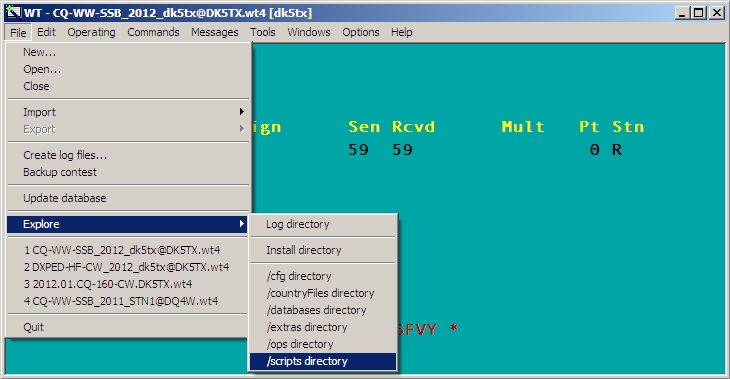
Open the Win-Test scripts mananger.
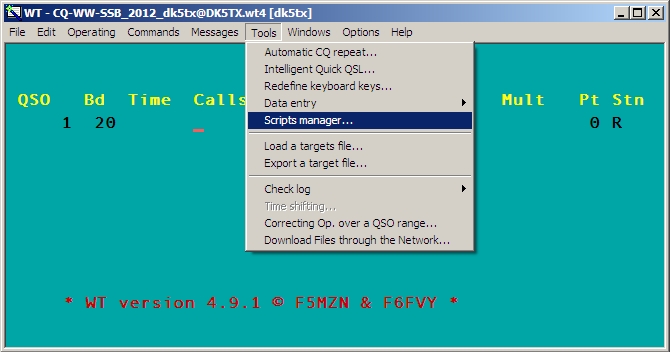
Choose a script and press Properties.
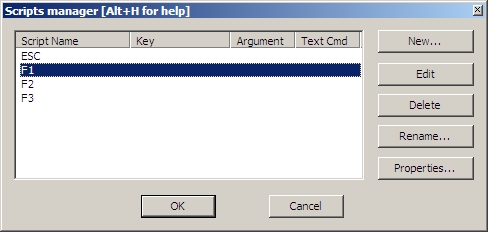
Assign a key by pressing Define.
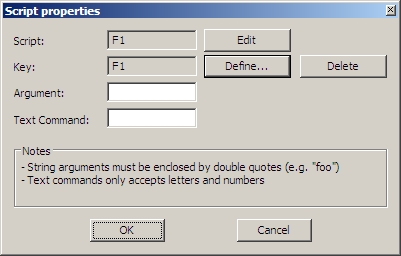
Done! You can now control TS-590S(G) functions from within Win-Test.