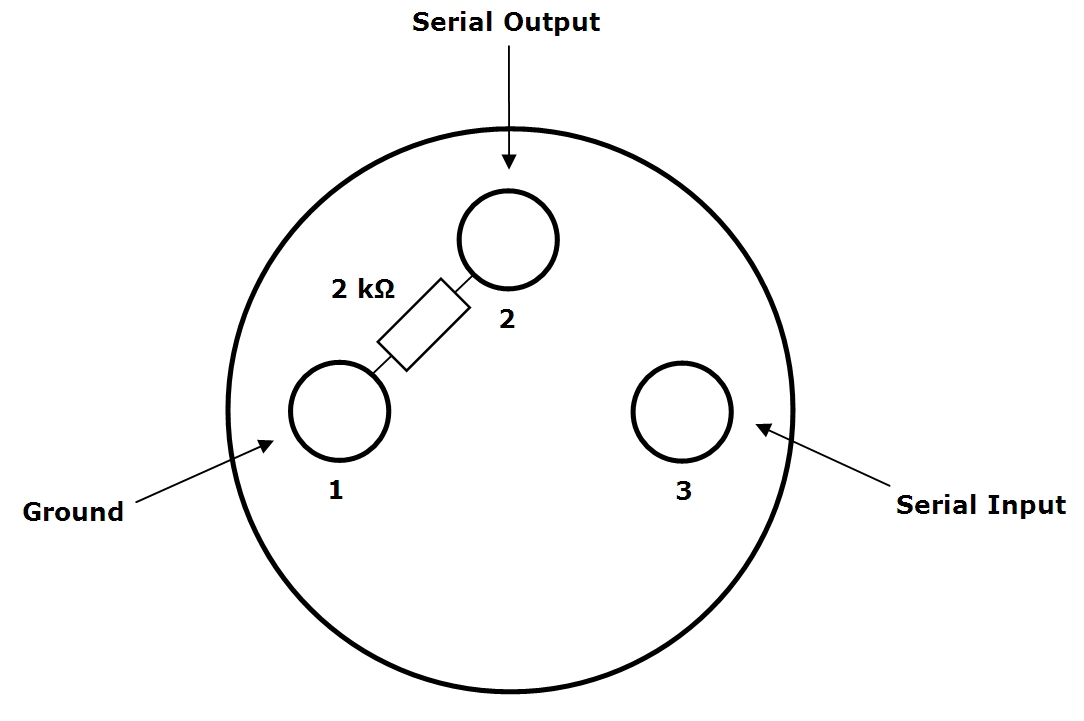Yaesu FT-990 CAT Problem
If you ever wonder why a CAT-Interface does not work proper with a Yaesu FT-990, you may find the following information helpful.
Symptoms: FT-990 can be controlled by a log program like Win-Test (Alt-F1/F2, double click on cluster spots), but the log program does not recognize changes made on the FT-990 (turning VFO, band change, mode change).
-
Check if you have ROM version 1.3 installed:
Switch off FT-990. Press simultaneously the buttons “1.5” and “7.0” and switch on. At the end of the self test the ROM version will be displayed. -
If you have ROM version 1.2 try to contact your local Yeasu Service for an upgrade on version 1.3.
To be honest: I don’t see any chance to get an upgrade anymore. At least the Yaesu service in Europe does not offer any upgrades. I heard the same from Yaesu USA. Also authorized service partners and dealers of Yaesu do not offer upgrades (they say that Yaesu doesn’t have the IC with ROM version 1.3 in stock and do not plan to produce new ICs). -
If you have ROM version 1.3 and it still doesn’t work, check the serial output for correct TTL level. Early FT-990’s have an open emitter at that port which causes problems if your interface has not enough load to pull down the input to TTL LOW (< 0.5 V). You can solve this problem by adding a 2 kOhm resistor between the serial output and ground either inside the FT-990 or in the connector: