TS-590S Scripts for DXLog.net Contest Logging Software
I’ve been asked to convert my TS-590S LUA scripts for Win-Test into scripts suitable for the DXLog.net Contest Logging Software. With a template provided by Chris 9A5K this was quite easy, although I don’t really have a clue about C# programming. They work for both the TS-590S and the TS-590SG.
So here you are: 5tx.de/load/ham_radio/DXLog_scripts.zip
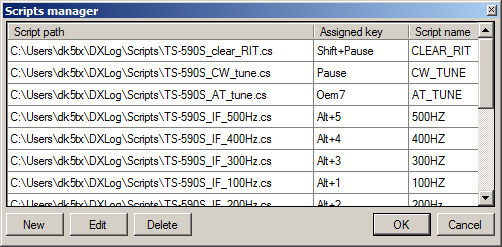
DXLog.net scripts
Description
TS-590S_IF_100Hz.cs / … / TS-590S_IF_500Hz.cs
Set IF filter to 100 / … / 500 Hz. Can be assigned e.g. to ALT+1 / … / ALT+5.
TS-590S_QSY_10Hz_down.cs / TS-590S_QSY_10Hz_up.cs
QSY 10 Hz down/up. Can be assigned e.g. to CTRL + SHIFT + left/right arrow.
TS-590S_QSY_50Hz_down.cs / TS-590S_QSY_50Hz_up.cs
QSY 50 Hz down/up. Can be assigned e.g. to SHIFT + left/right arrow.
TS-590S_AT_tune.cs
Start antenna tuner.
TS-590S_ANT1.cs
Select antenna 1.
TS-590S_ANT2.cs
Select antenna 2.
TS-590S_ANT_TOGGLE.cs
Toggle between antenna 1 and antenna 2.
TS-590S_RX_ANT_on.cs
Switch RX antenna on.
TS-590S_RX_ANT_off.cs
Switch RX antenna off.
TS-590S_RX_ANT_TOGGLE.cs
Toggle between RX antenna on and RX antenna off
TS-590S_CW_tune.cs
TS-590S(G) tunes to zero beat of the received signal. Attention: If RIT is disabled, the VFO will be tuned (suitable for S&P mode). If RIT is enabled, the RIT will be tuned (suitable for CQ/RUN mode).
TS-590S_clear_RIT.cs
Clears the RIT to 0.00 Hz. Can be added as $!CLEAR_RIT to the other entries assigned to the ‘+’ key, so DXLog.net clears the RIT automatically, when you finish a QSO in CQ/RUN mode. The name behind the ‘$!’ has to be the script name from the scripts manager.
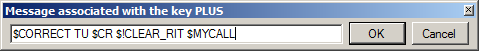
PLUS key configuration